AI meeting notes
Automatically summarize meetings and automatically turn action items into tasks to ensure nothing falls through the cracks.
Works on all platforms, without any meeting bot!
Routine assists you to focus on what matters: tasks, meetings, projects, notes & more.
Get started for free
Loved by 100k+ ambitious professionals and teams worldwide









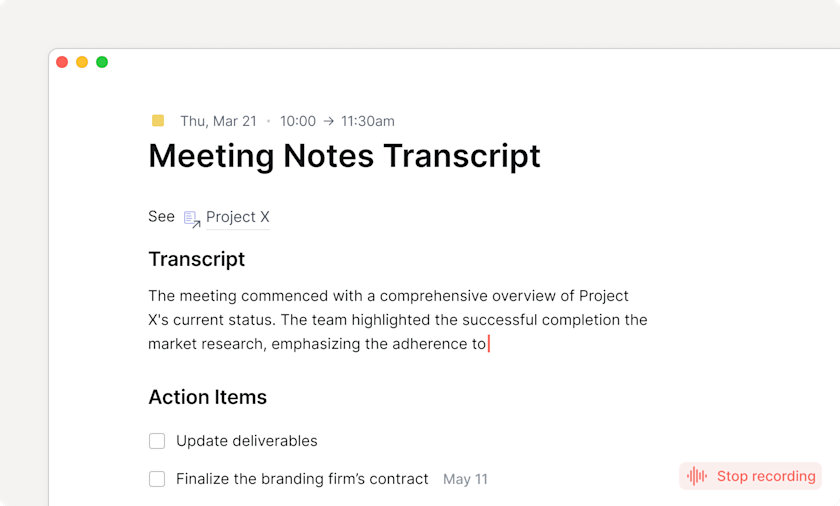
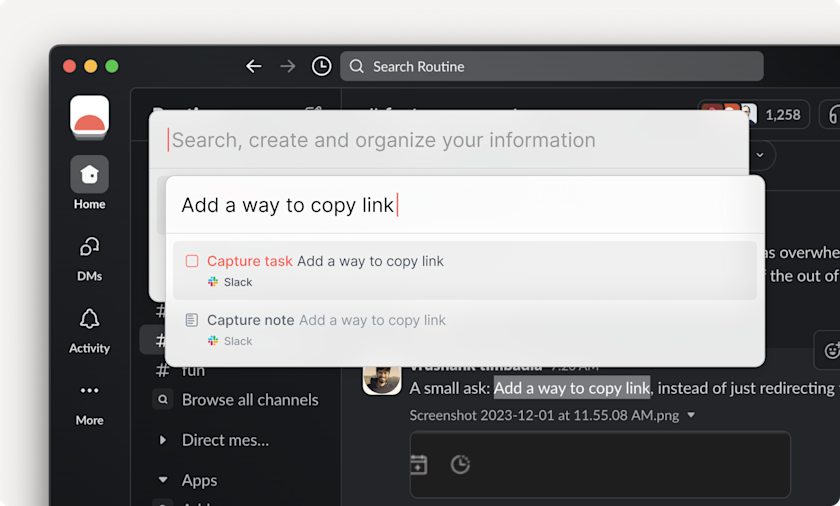
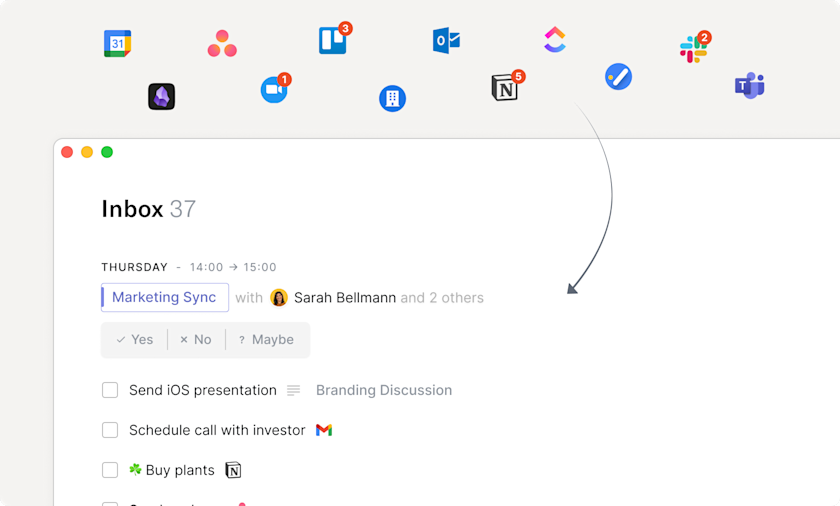
Connect all the apps & services you use daily and bidirectionally synchronize your data.
Consolidate your calendars, centralize all your work, projects, customers and more.
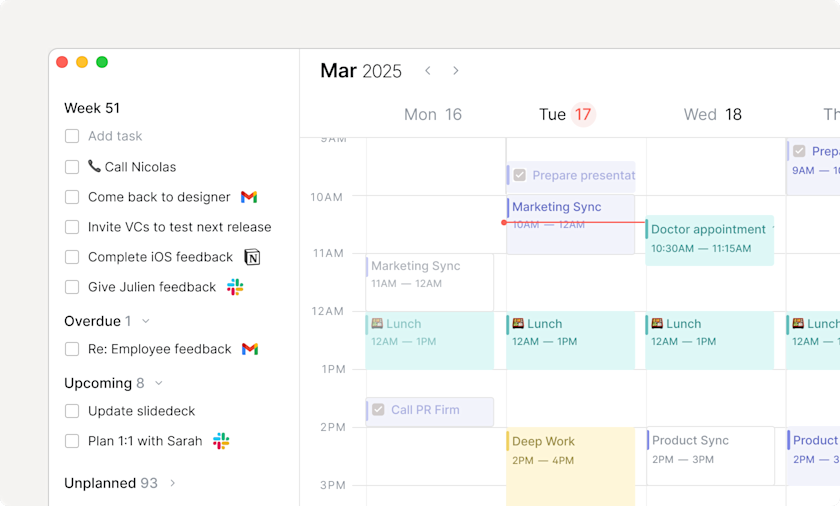
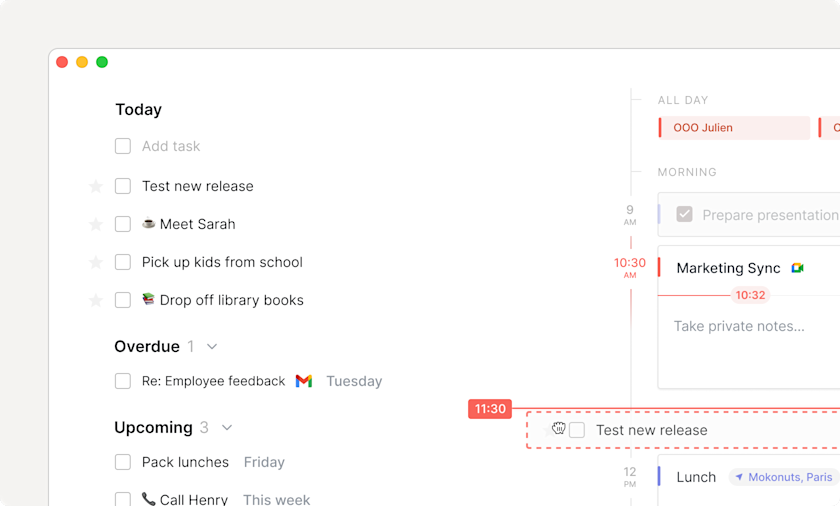
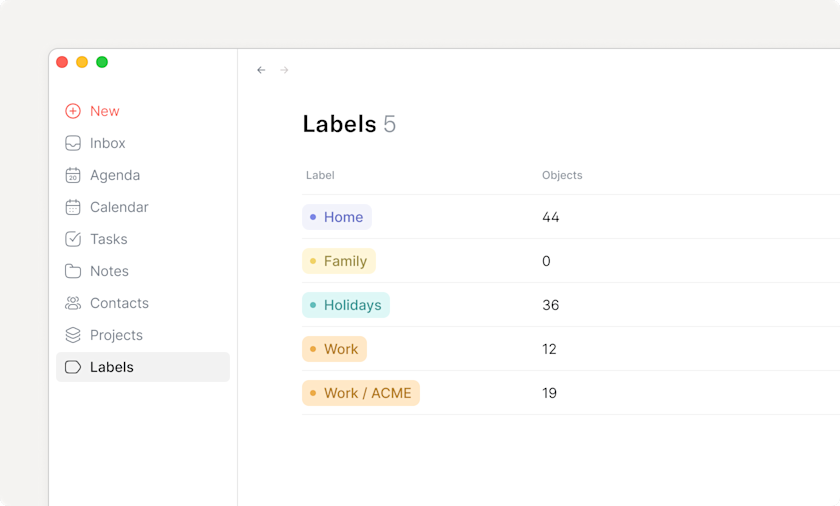
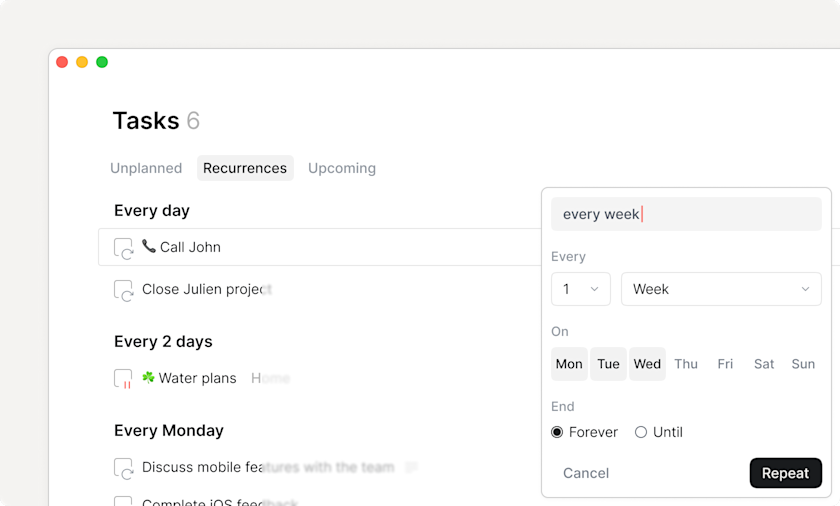
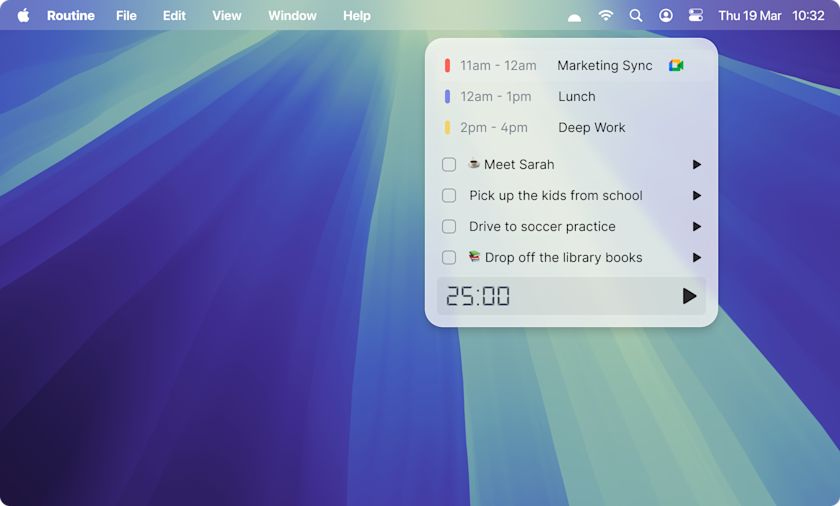
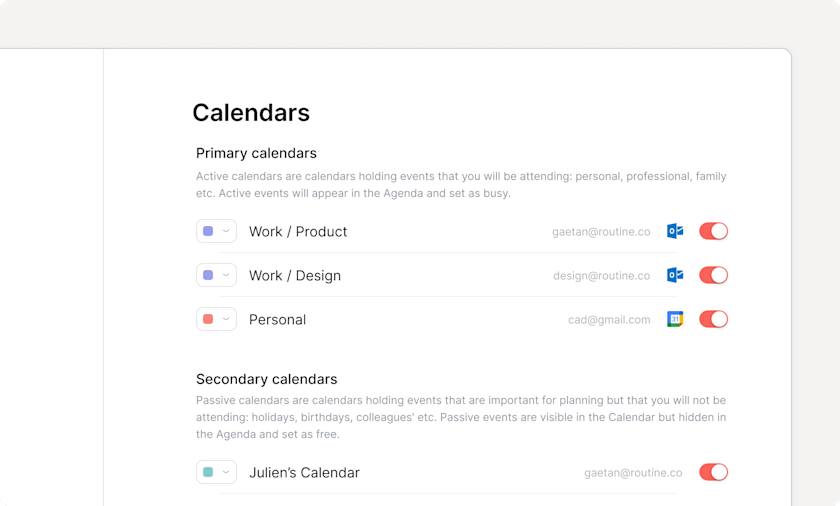
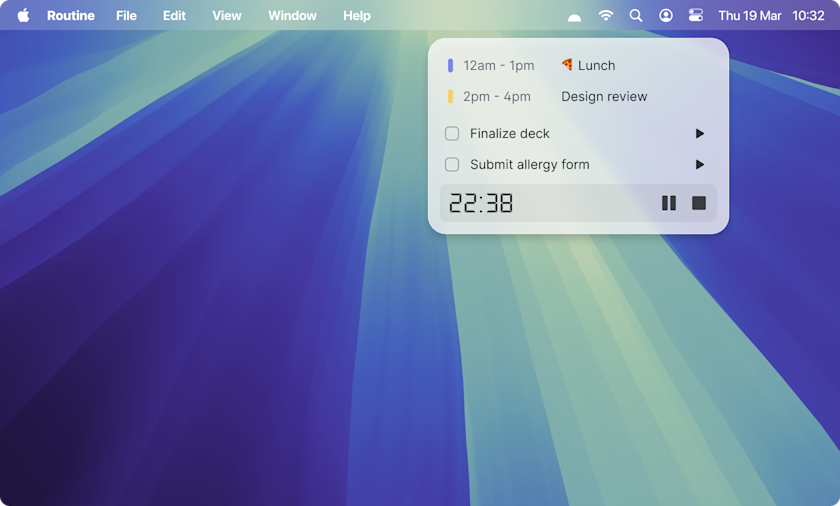
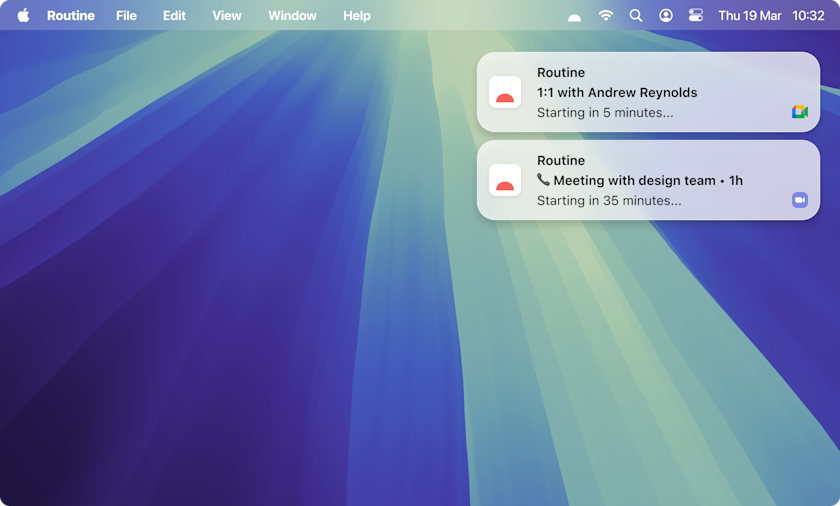
Make Routine your own by defining a data model.
Create your own data types to represent the entities you manipulate
every day: customers, projects, movies, books etc.
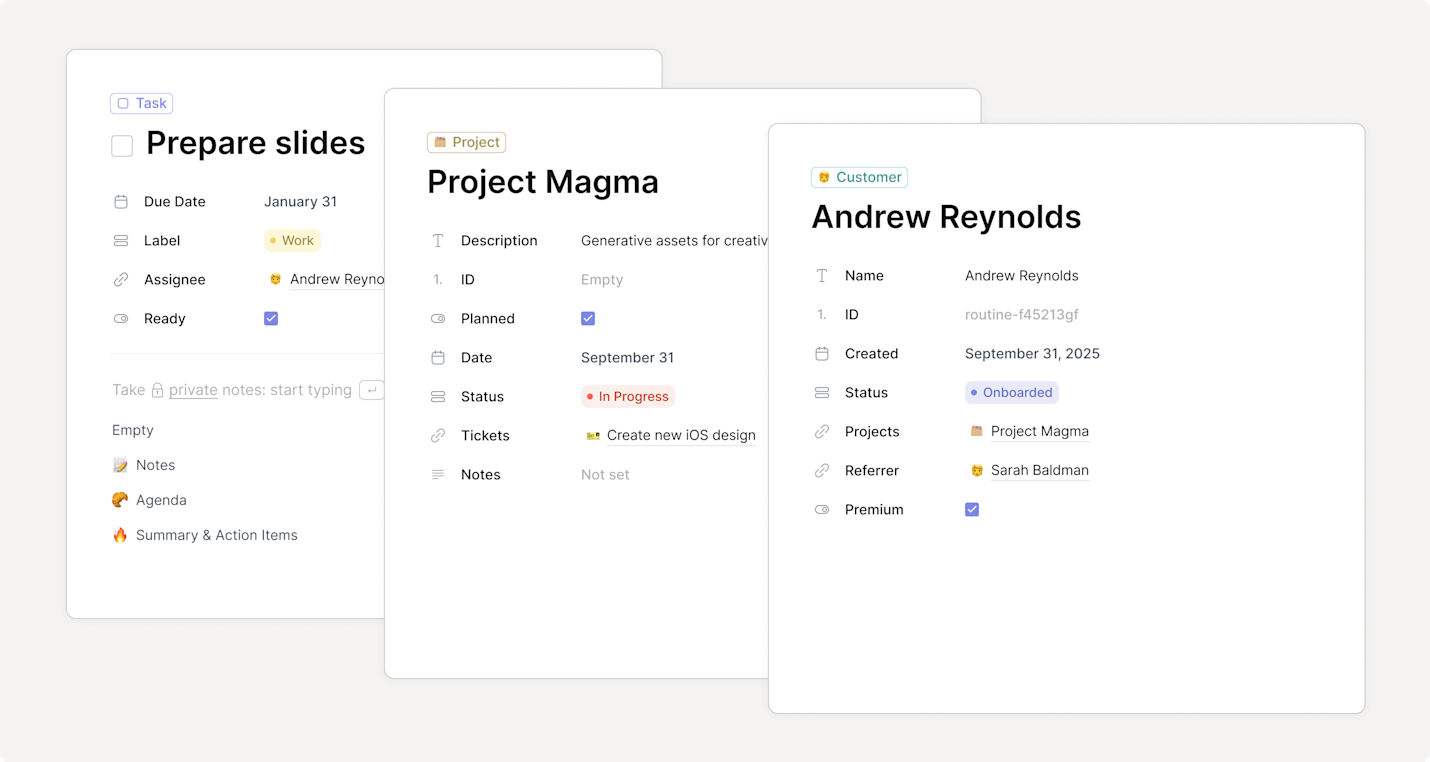
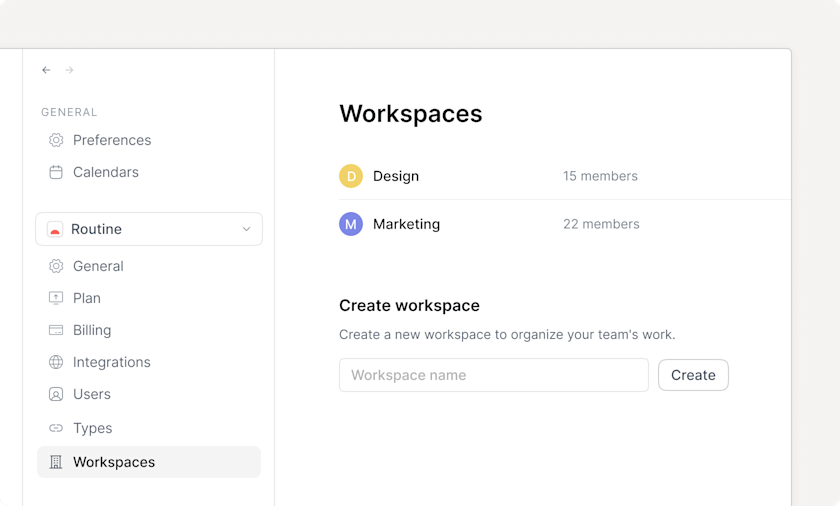
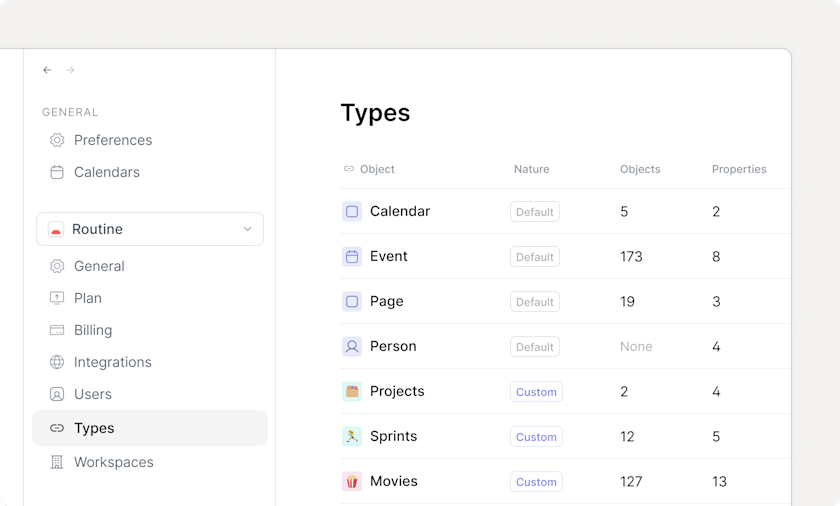
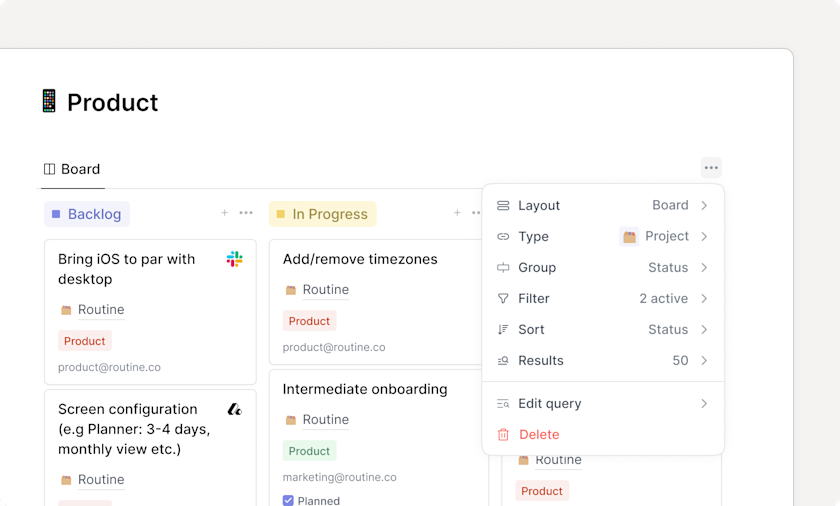
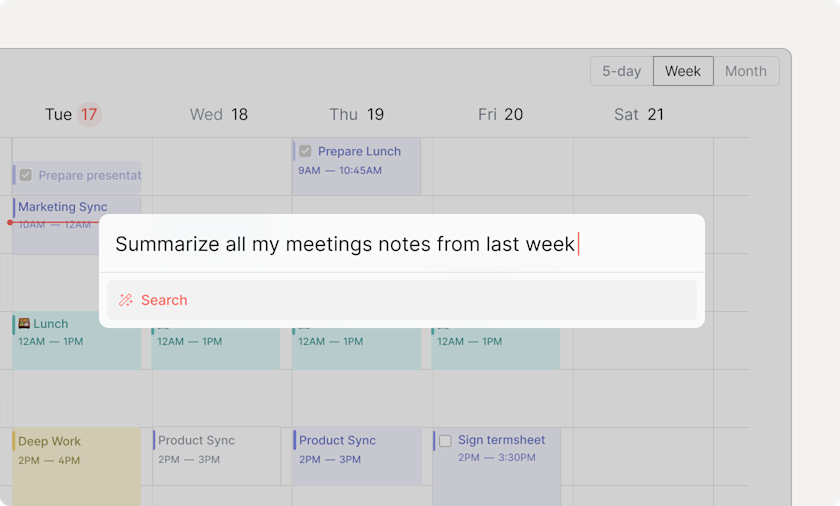
What our customers are saying
Mathias Rhein
Scientist, Educator and Coach
What our customers are saying
Mathias Rhein
Scientist, Educator and Coach