Organize information as you capture it
All task management and note taking apps rely on tags and labels for you to organize information. Routine has been designed to go beyond manually tagging by allowing you to organize information contextually.

Put your objects where they belong
Instead of relying on tags and labels to organize and group items, Routine allows you to do this naturally by relying on the existing objects (pages, events, tasks, contacts, projects and more) that live in your system.
When creating an object through the dashboard, indicate where the object should be organized by specifying another object to act as its parent.
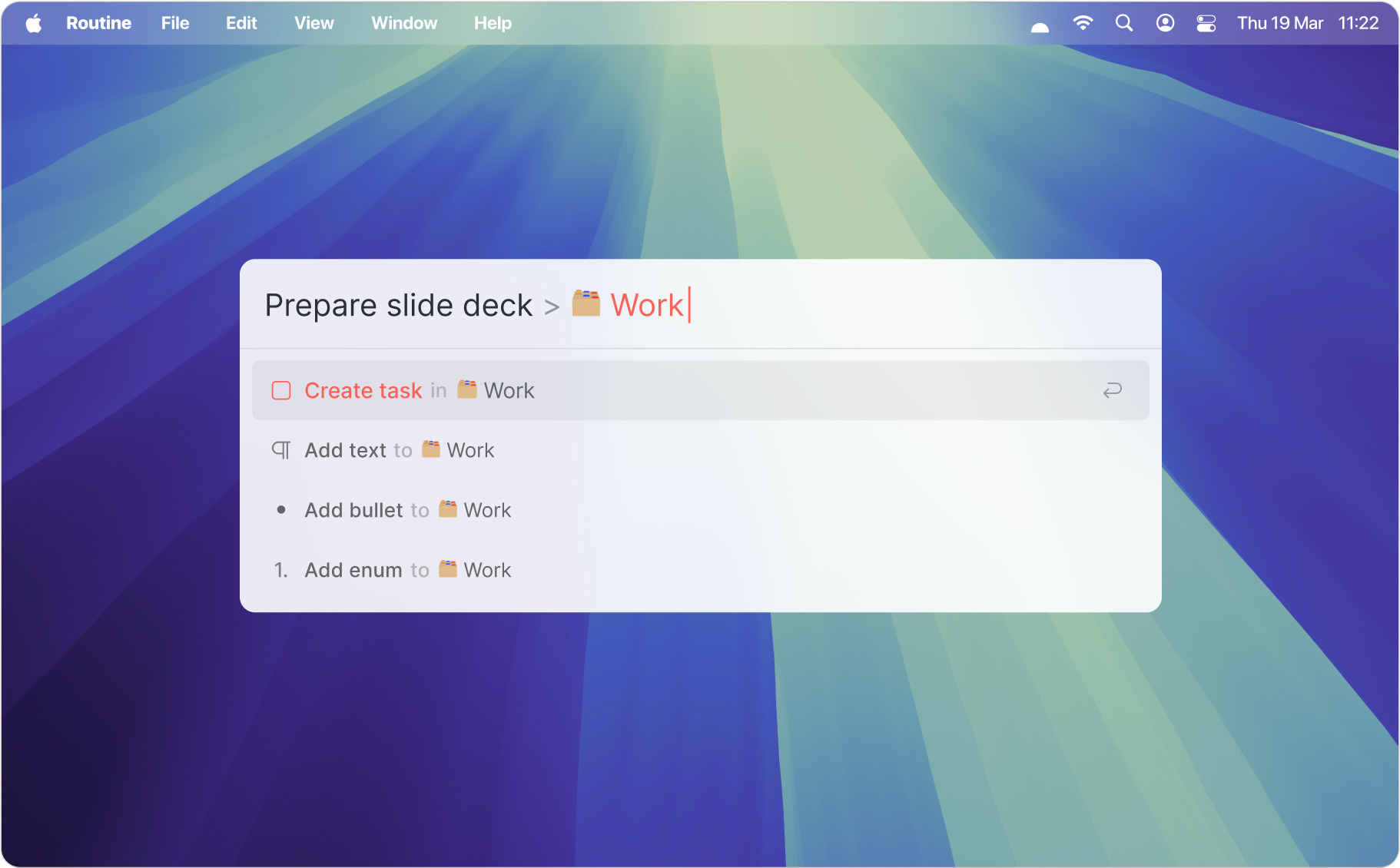
Write down a note related to an event or a contact
Whenever you think of something and want to write down, open the dashboard, write down the note and tell Routine where to save it. This way, everything you save is organized right away without the need to move stuff around.
This is particularly useful when you want to remember to address a point during a specific meeting or the next time you meet with someone. Simply write down what you want to remember and tell Routine to save that in the meeting’s or contact’s notes.

