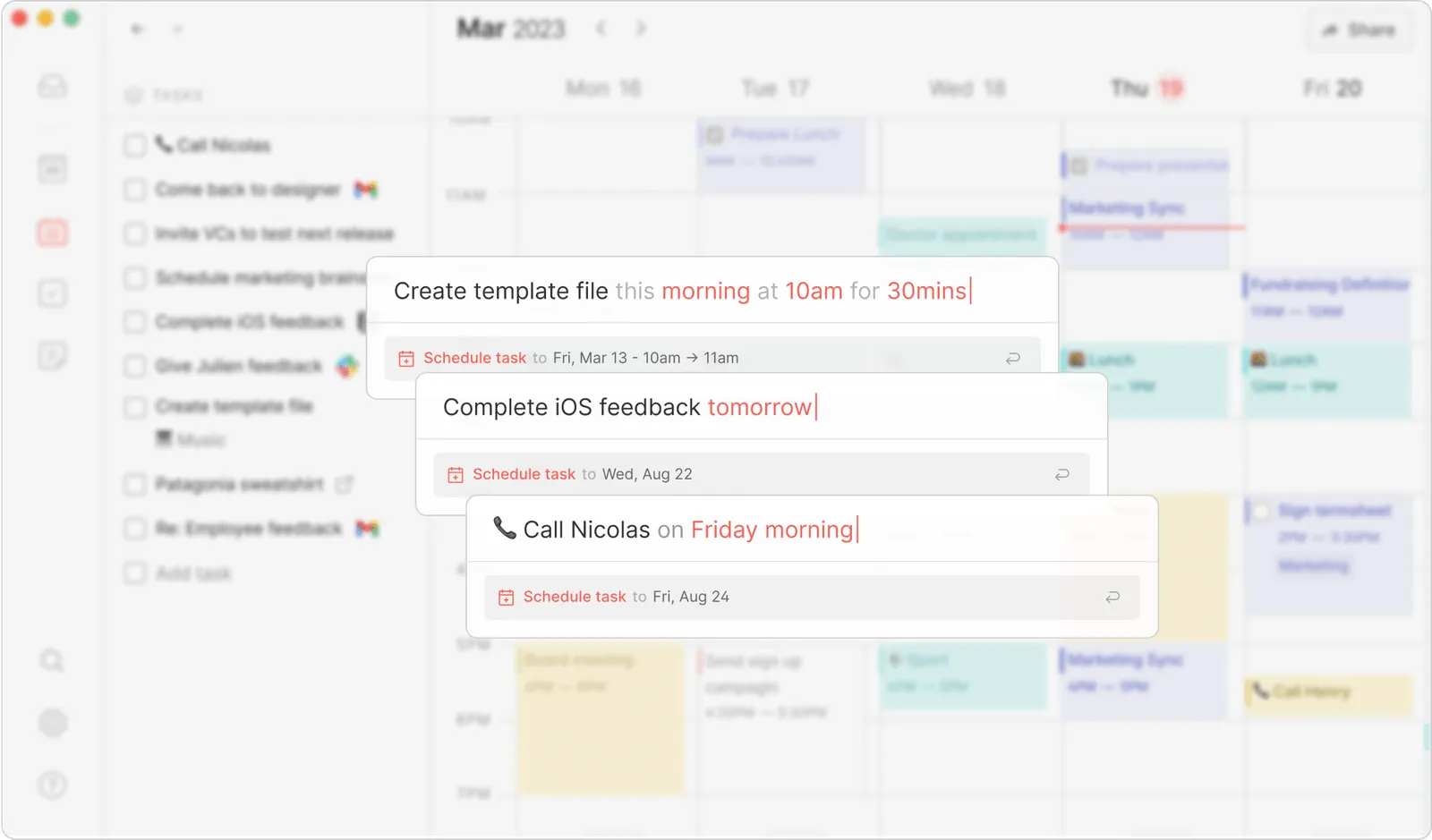Next generation natural-language-based control
Routine takes natural language processing to another level, allowing you to issue commands in the fraction of the time it would take you with your mouse using a user interface.
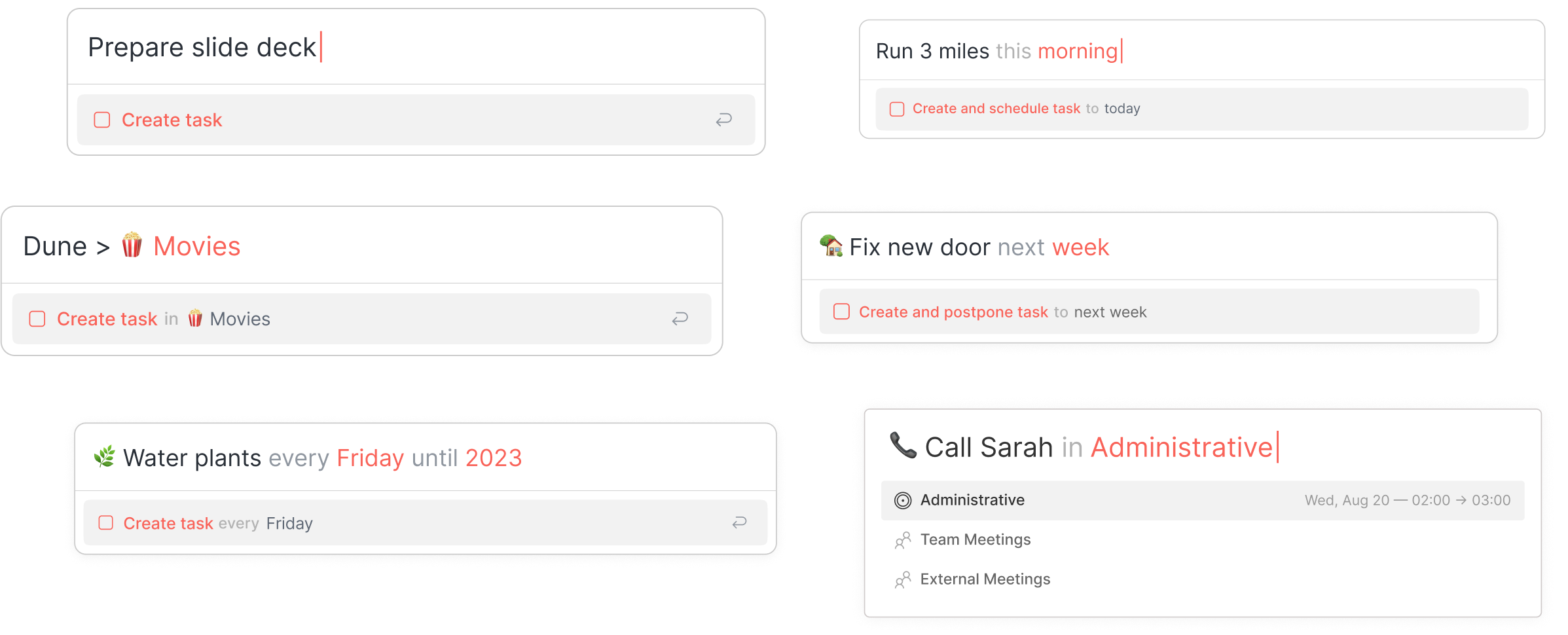
Tasks, events, notes and recurrences

Block time for important tasks
Because Routine bridges the gap between work and time management, it is possible to indicate that a specific task requires time for its completion.
By specifying a date, time and duration, Routine will create an event associated with a task, also known as an allocation or time block.