🎉 We're live on the iOS app store
Routine is the next-generation platform for professionals and teams to get things done faster!
Available for
macOS
Windows
iOS
Web
(Android coming soon)

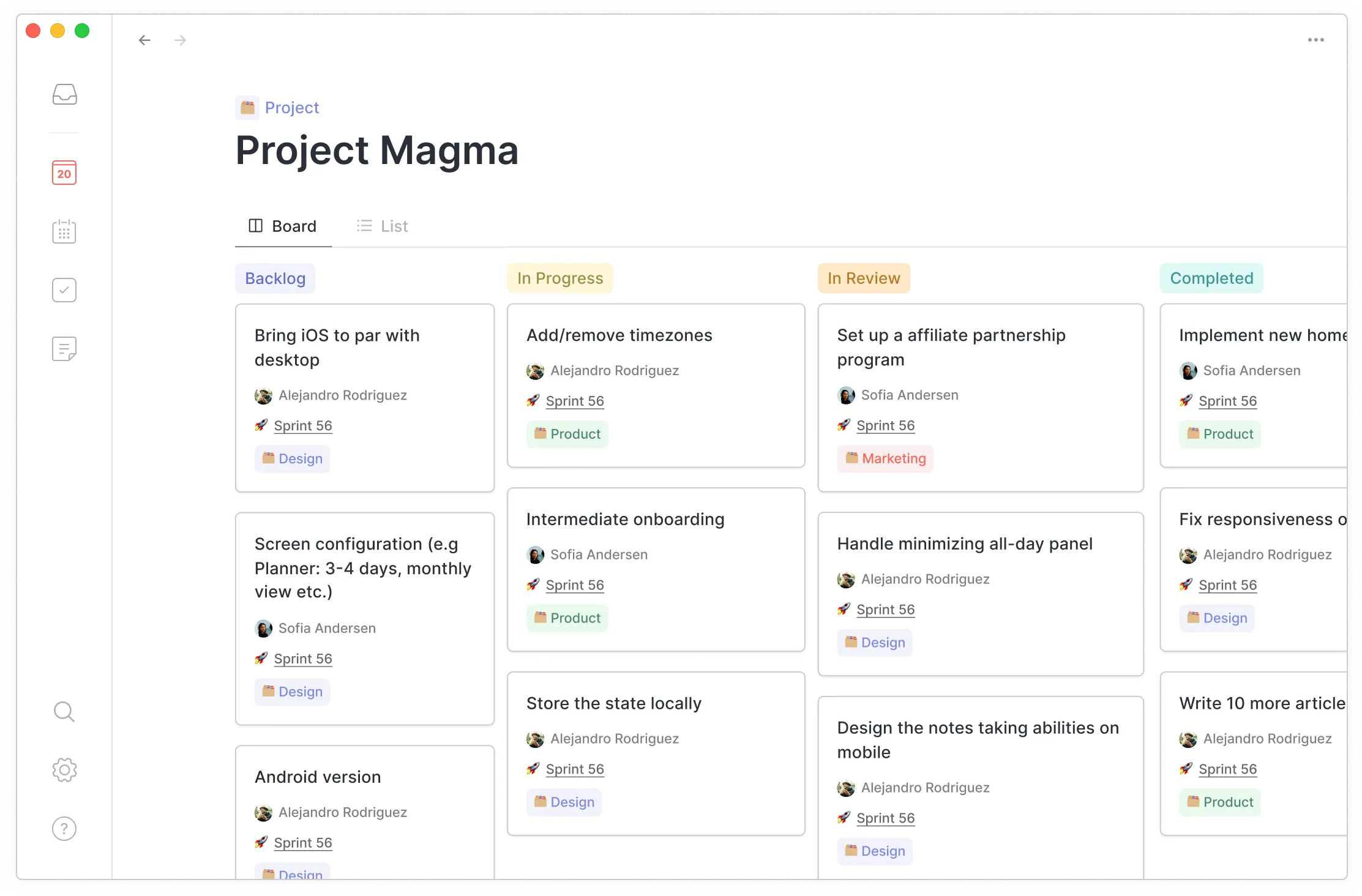

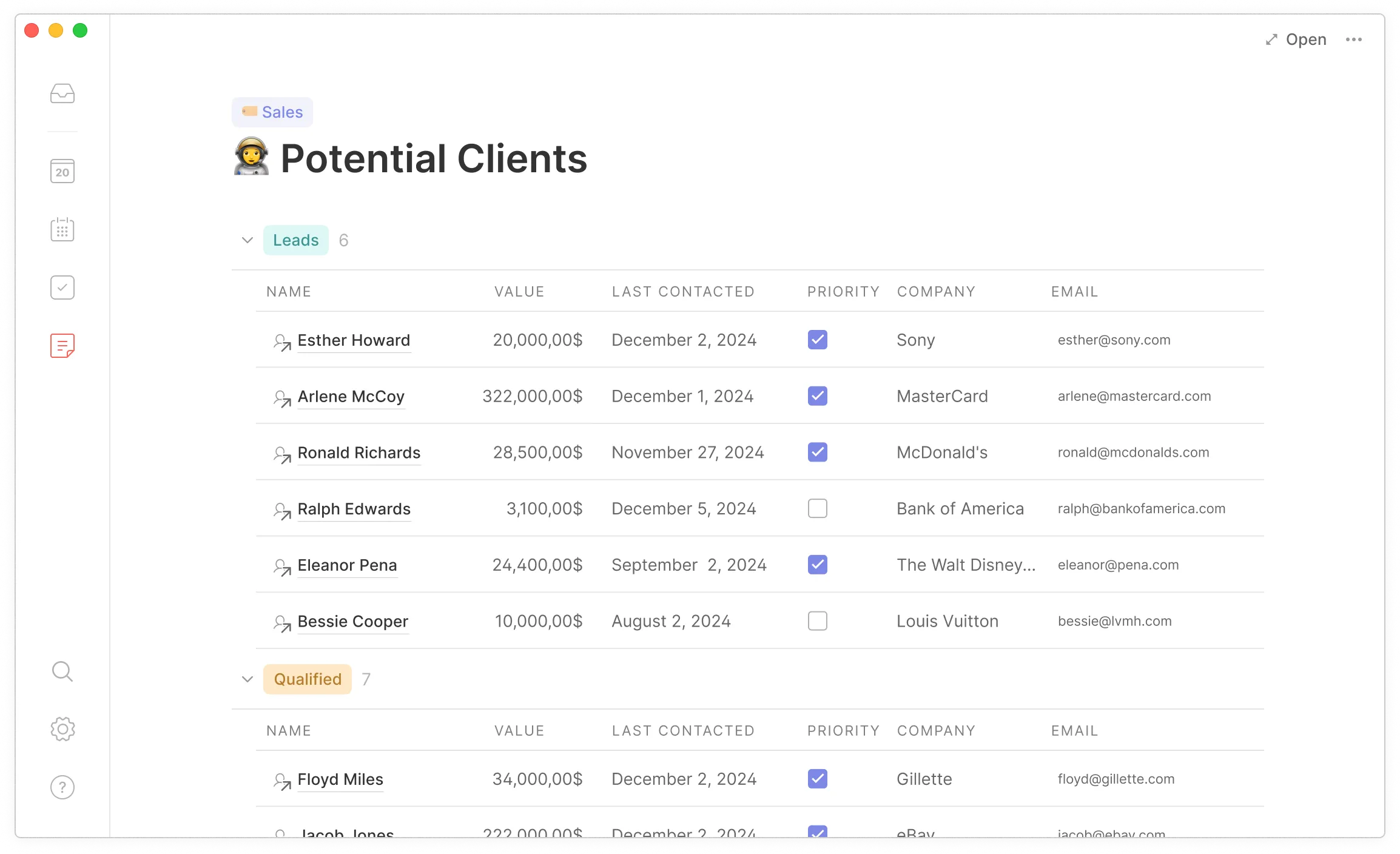
Loved by the most successful entrepreneurs and investors on the planet











Stop wasting time manually inputing data in your information system. Routine integrates with your favorite services and provides you with mechanisms to quickly save data from anywhere.
Your team relies on a variety of services to get things done. With Routine, you can easily link such pieces together to turn data into meaningful information which helps you take better decisions.
Define your ideal schedule and let Routine protect and optimize it for you to focus on what matters and achieve your goals.
Routine connects with Notion so they work perfectly together. I use it as my to do list app.
March 26, 2024
For those wondering how to get things done but have not checked out the calendar app Routine. You can type your tasks and drag them onto your calendar. Need I say more? Oh yes, and they have not begun charging yet!
February 20, 2024
Routine is my favorite calendar, with a mobile app, and it has almost all main features for free along with an amazing UI.
February 20, 2024
I don't know how I lived before Routine App, I have tried so many productivity apps, note apps, tasks, and calendars. These guys created a very simple super app that has removed 90% of my stress and time waste.
February 12, 2024
I tested a variety of apps and ultimately chose Routine. My reasons are straightforward: firstly, it seamlessly integrates with Google Calendar. Secondly, I appreciate its minimalist design, and finally, it encompasses all the features I require.
February 3, 2024
Very impressive so far. And I've used them all. Each time I start to find something it needs, it's in the next release.
January 28, 2024
Routine is my calendar and project management BFF (This was the only tool I found that would allow me to manage all my calendars in one place, for the lowest cost).
January 22, 2024
This became my primary productivity tool to manage and control my day.
January 21, 2024
I’m definitely finding Routine helpful, the merging of notes and to-do tasks is especially 🔥.
January 18, 2024
Routine helps me move tasks from an inbox to a slot in my calendar so that I don't miss a thing. Their onboarding takes you through the basics so that you can get familiar with the flow on the very first day.
January 18, 2024
I'm finding @routinehq is weirdly very calming.
January 16, 2024
Routine has really embedded itself within my daily usage. It’s so helpful to have everything in one place, my agenda, to do list and notes. The ability to add meeting notes straight into a meeting and combine that with the to dos, it’s brilliant to have something so central to my life.
January 1, 2024
Routine is a great tool for productivity that brings together all aspects of work management. Something I haven't seen before.
December 22, 2023
I really love the daily planning feature of Routine. It is a reminder to think about my day and plan it out rather than let it happen to me. As a product person, I see that the UX is clean and well thought out. I appreciate the attention to the little details that make this great.
December 14, 2023